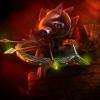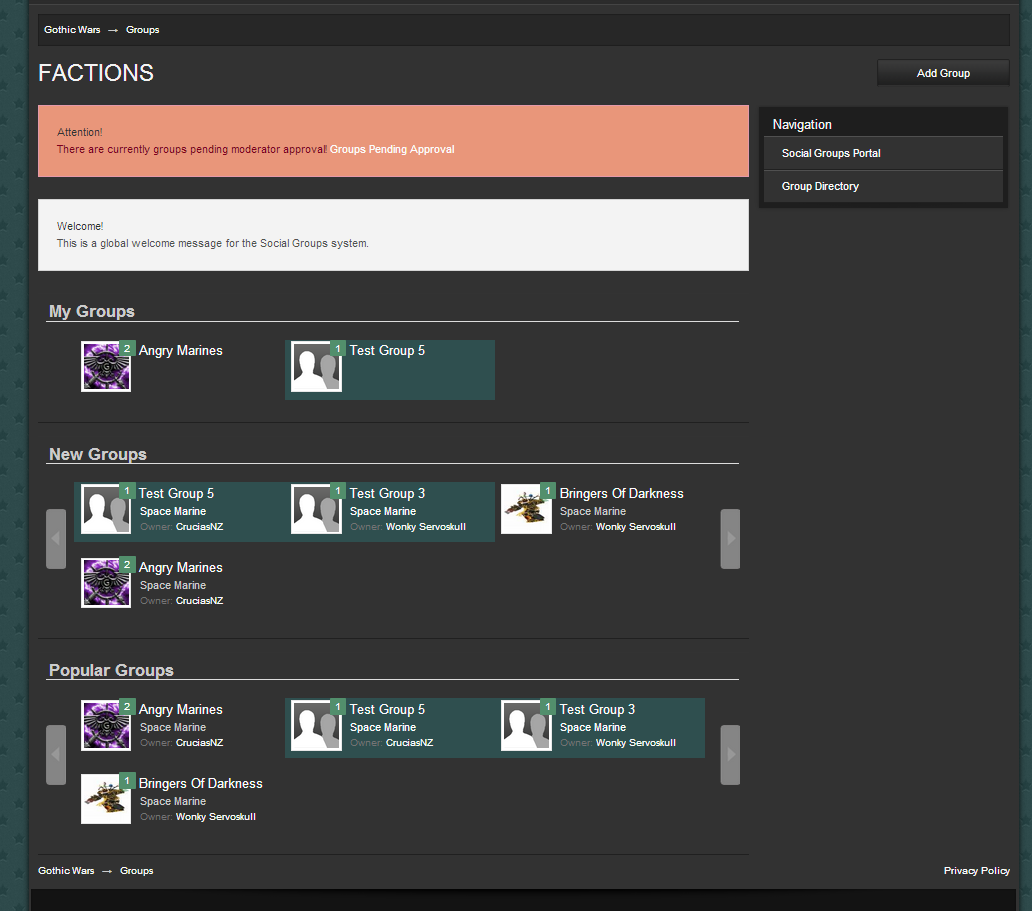So first off the Faction system in 2.0 is going to be miles different from 1.0 and is also incompatible with 1.0; this means we have decided that on New Years day we will be removing every single member from their groups so they can join the new group type in 2.0. This gives Leaders time to get their group established and running under the 2.0 system. We'll transfer all the old forum posts into the new 2.0 group system so you won't loose any - it'll just be an epic spring clean of dead members and factions (curious to see just how many active members some factions have), not to mention trapped members can escape (eg BT members). We'll send out a mass PM and Email bomb soon about these changes to explain why people suddenly have no group.
So onto 2.0 itself, what makes it so different? Well the new system gives complete control to the Faction Leader. They can do the following autonomously (without staff). Note Admin in the pictures below refers to the Group Admin (aka Leader)
- Setup a new group - subject to Admin approval
- Create and delete forums
- Add and remove members
- Create custom ranks
- Guest rank as shown is disabled - your forums are ALL private
- Set their own Mods
- Set their own inviters (If invite being used)
- Allow ranks to edit things
- Promote and demote members
- Create 'pages'
- Send group-side PMs once a day
- Customize appearance
- Set their own group Logo
- Set their own group banner
- Organize their group page
- Set a group background for the group page
- Note: If a group breaches the GWRS decency rules with any of the above then the Leader will be responsible and may be insta-banned. No porn, no OTT sexualised images, no illegal content - same rules as posting.
- Hide or show the group in the listings
- Change the "main game" for their group
- If the category doesn't exist they can request it via Support Centre
- Set application method
- Change group name and therefore identity
- Admin (group Leader) approval -GWRS 1.0 method
- Invite only, automatic approval upon invite
- Invite only with admin (Leader) approval
- Note -"Open" approval (as shown in photo) mentioned is disabled
- Set their navigation menu
- Link to within GWRS
- Link outside of GWRS
- As many links as you want
- Delete the group - subject to Admin (Staff) approval
- Change Leader
Just some more changes from 1.0 to note here; Banners for factions have been dropped because our new software does not support them at this time - we intend to enable the Logo to show on PostBit where Forum Group banners will be, but it's low priority for now. You will also no longer have an Introduction or Social forum; the Intro has been replaced by the new system, the Social was dropped by GC vote as they were draining activity from the global forum areas and also were the source of the most staff/faction/faction friction.
We will also be implementing a group limit for members. Right now we have not decided upon it, but it will likely be something like a member can join 3 groups before they have to start thinking about leaving some. Leaders will likely have a limit of 1 group as they are supposed to have here. As with 1.0 there will be no code restrictions to prevent people joining two factions in the same game category, it will be down to honesty as it is right now; except that if someone files a formal complaint you might be banned for it, whereas now we just smack you on the wrist.
It is also important to note that Staff cannot interfere with the Leader transfer position. If a Leader is voted out by their members, or if they go AWOL then Staff will change their password, login and transfer the membership manually. GWRS 2.0 groups are Groups by the community and for the community; as a Leader you have to look out for and respect the wishes of your members. If Staff have to step in and manually change Leaders then the outgoing Leader's account will be permanently banned (obviously if they have a good reason then we won't - simply meaning selfish derps here)
So time for some pictures... Note that the background you see peeking through in the images is customizable; users can pick a few preset wallpapers, a few transparent wallpapers (for which they can set their own color with the slider) or use a URL to set a custom wallpaper - yes, you can set your own wallpaper this time round.
[spoiler=Group Home Page]
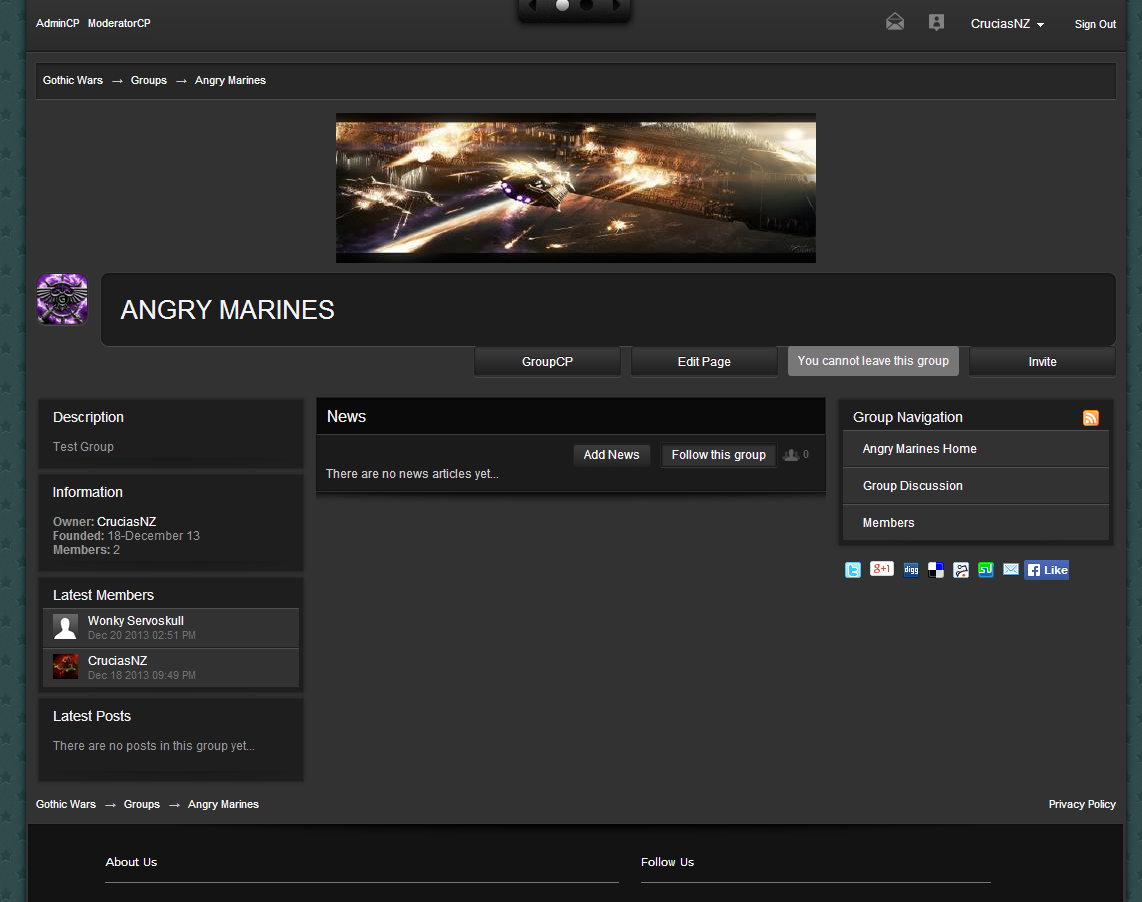
[/spoiler]
[spoiler=Group CP]
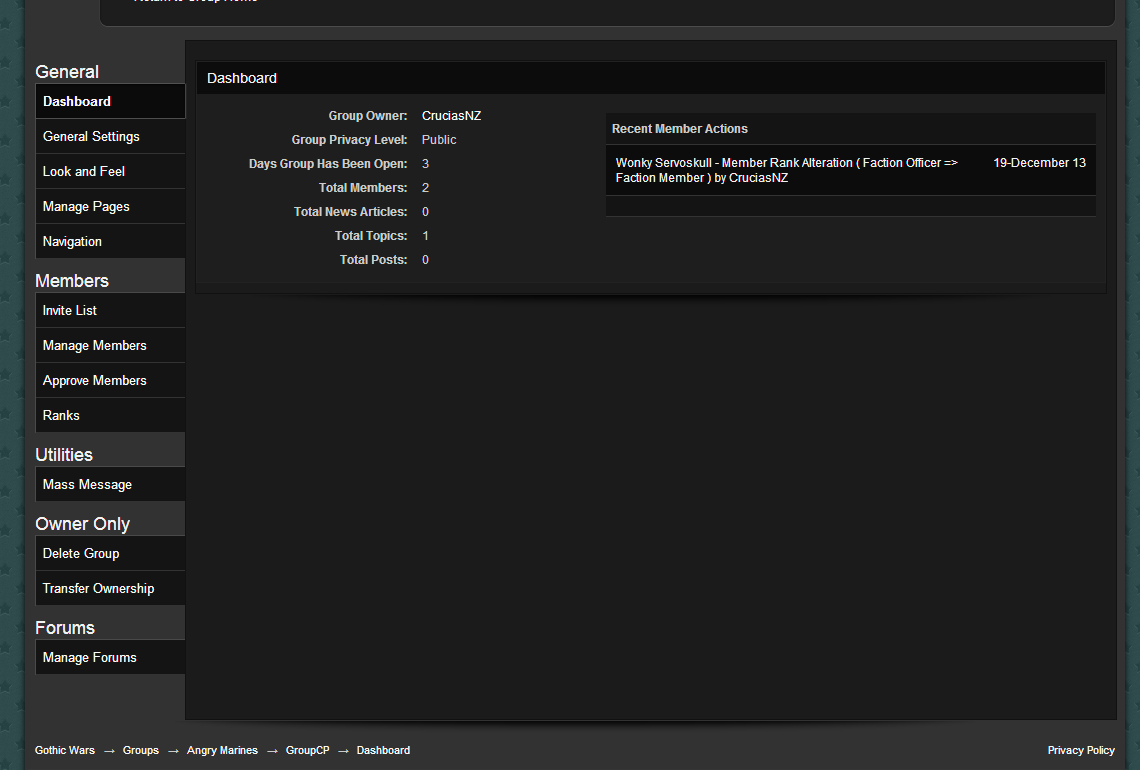
[/spoiler]
[spoiler=Group Settings]
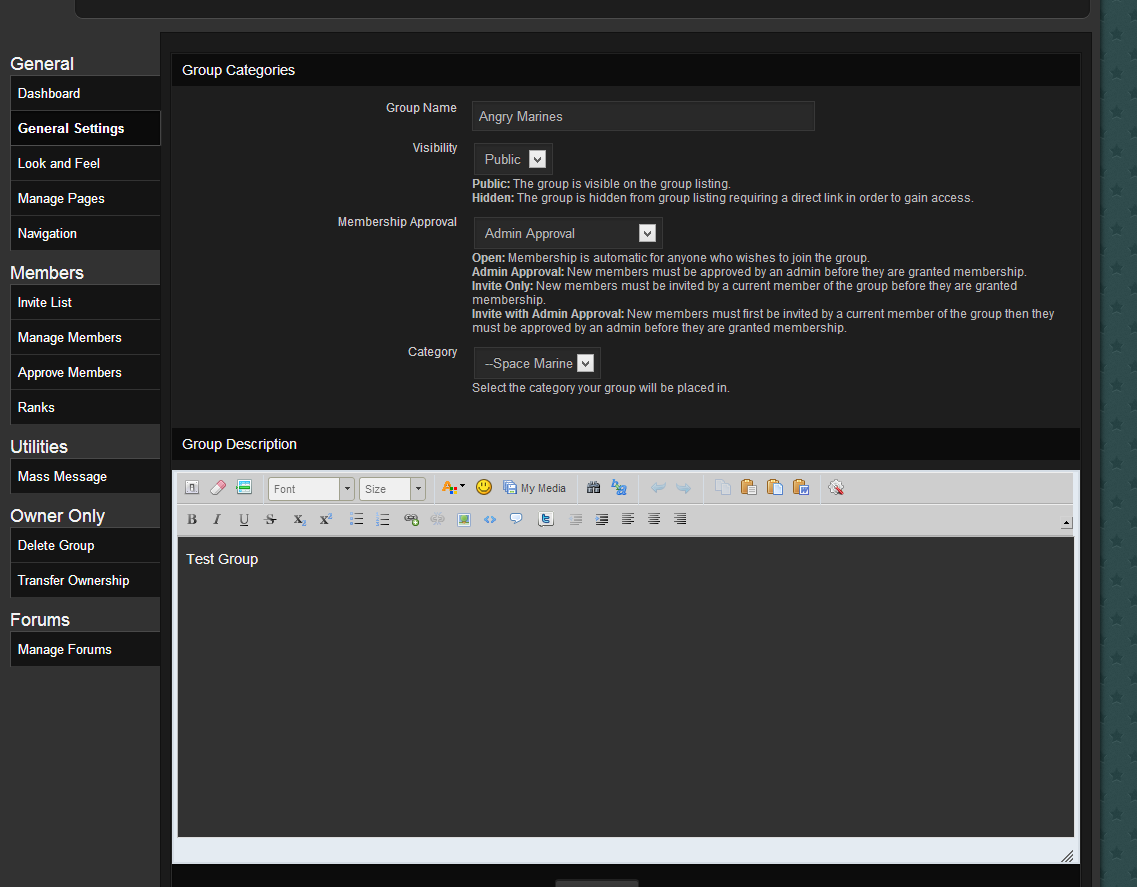 [/spoiler]
[/spoiler][spoiler=Group Look]
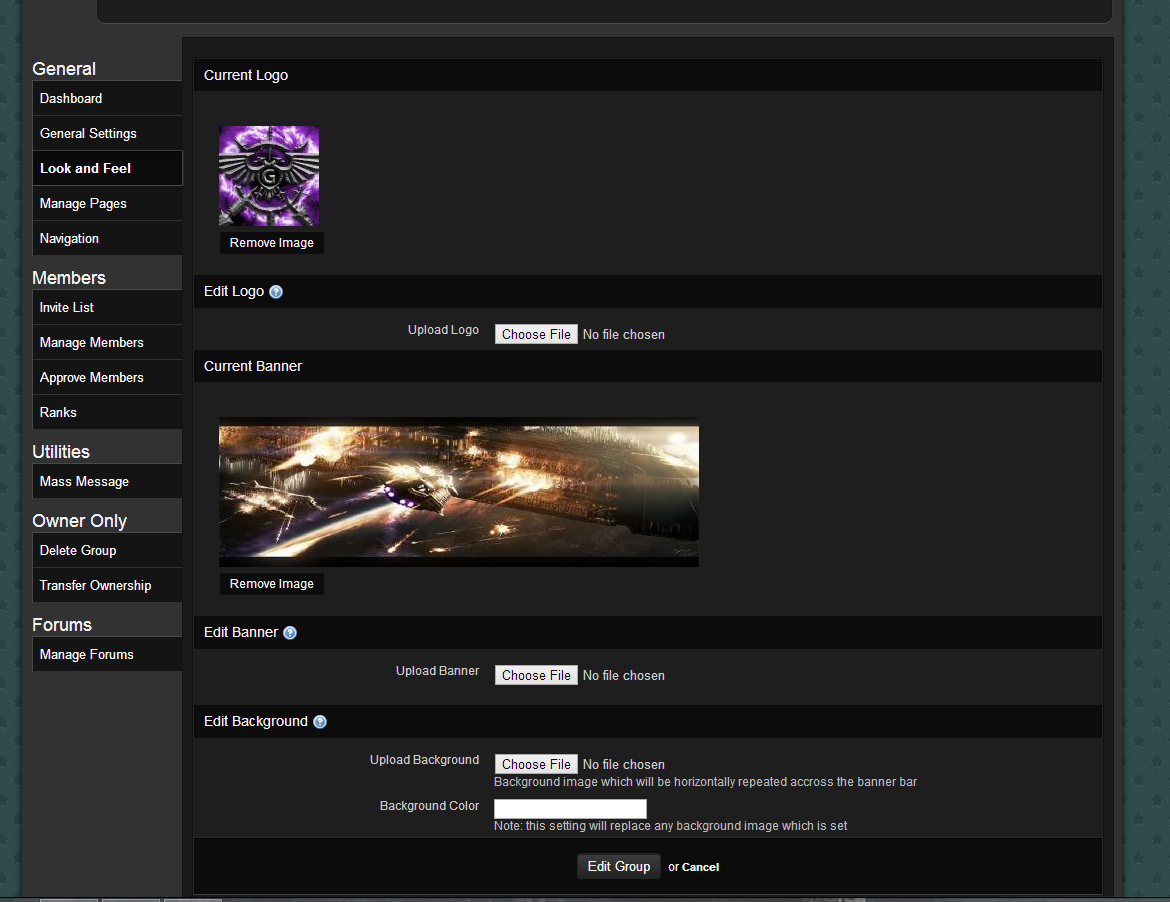
[/spoiler]
[spoiler=Group Pages]
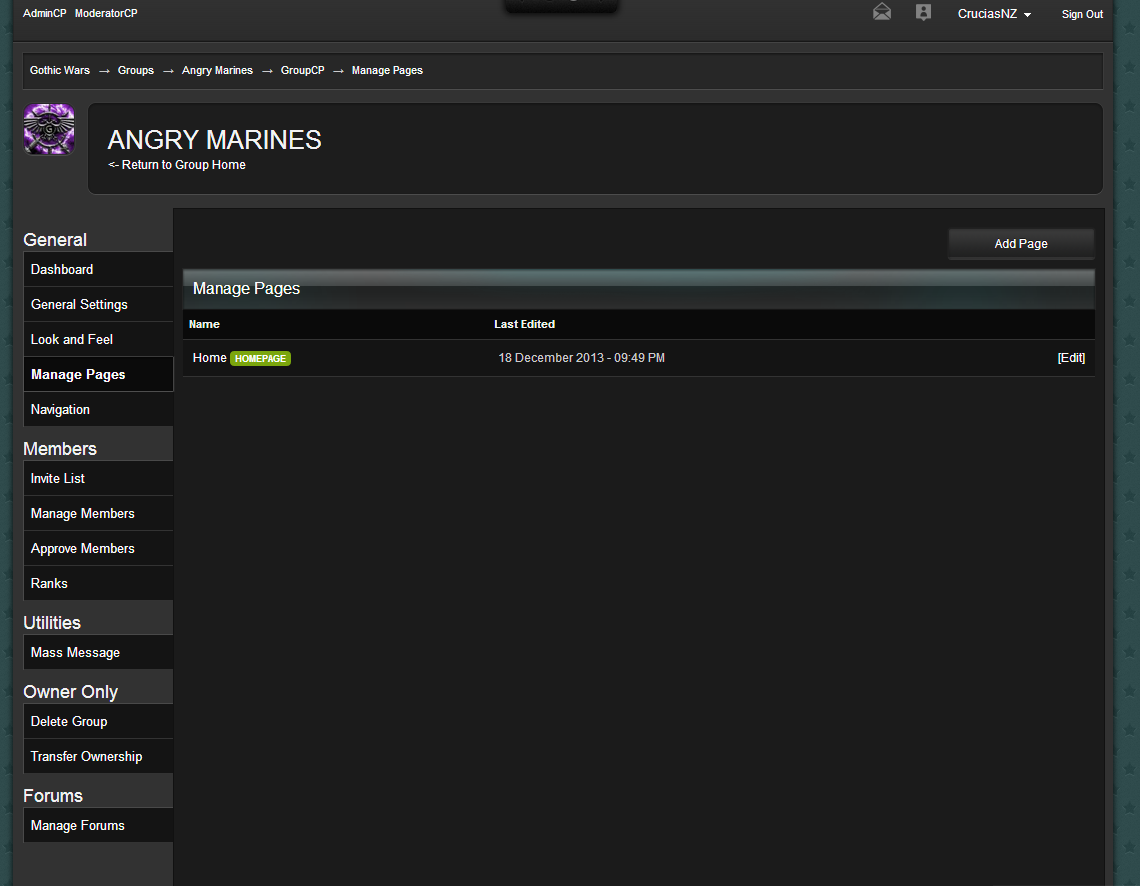 [/spoiler]
[/spoiler][spoiler=Group Navigation Menu]
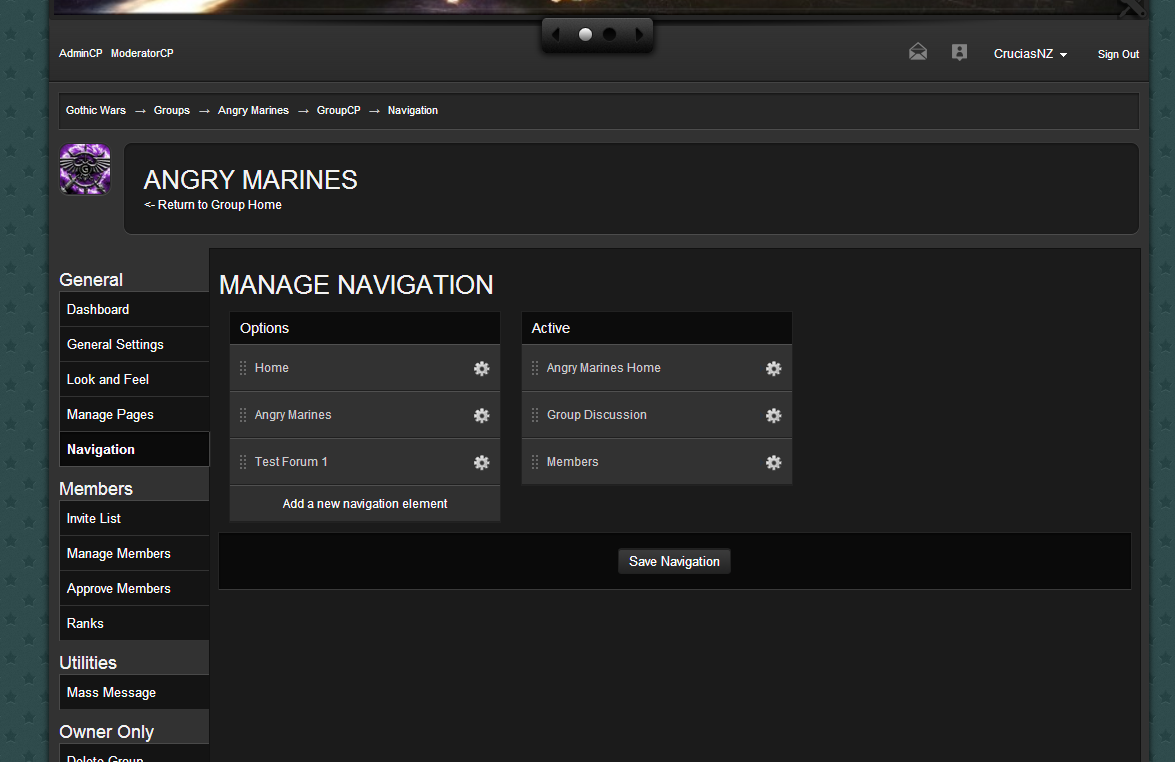 [/spoiler]
[/spoiler][spoiler=Group Ranks]
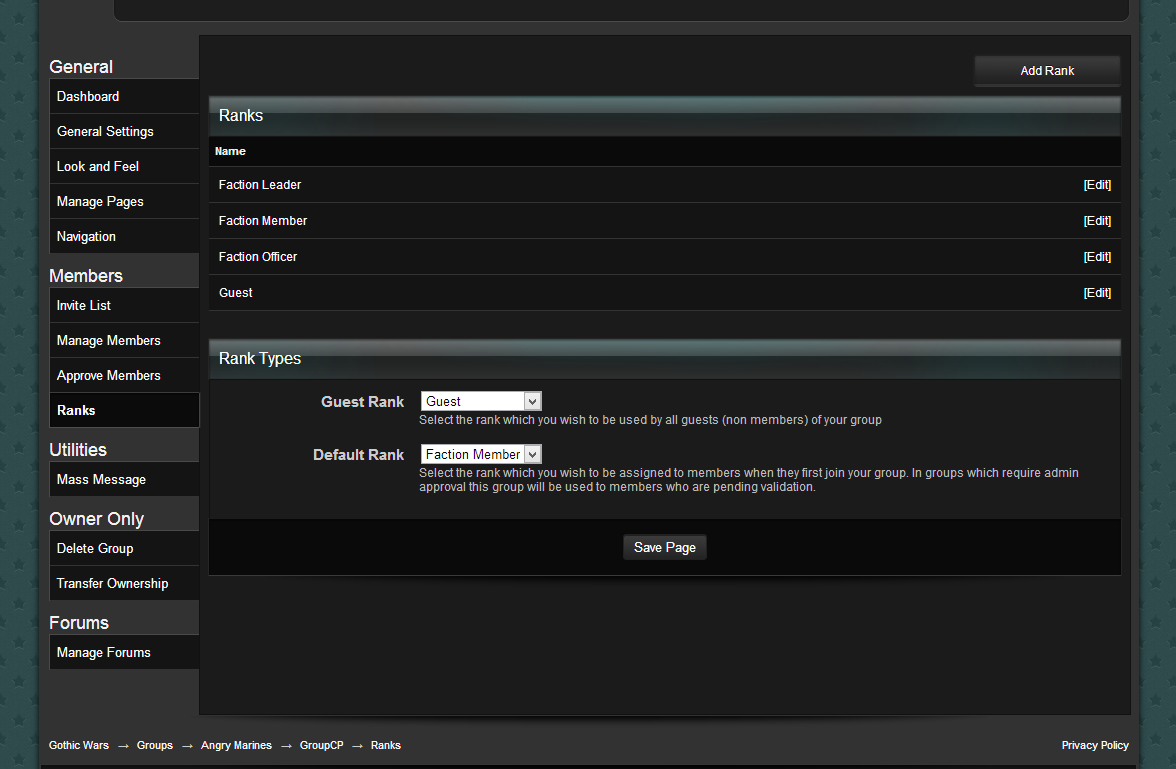 [/spoiler]
[/spoiler][spoiler=Group Forums]
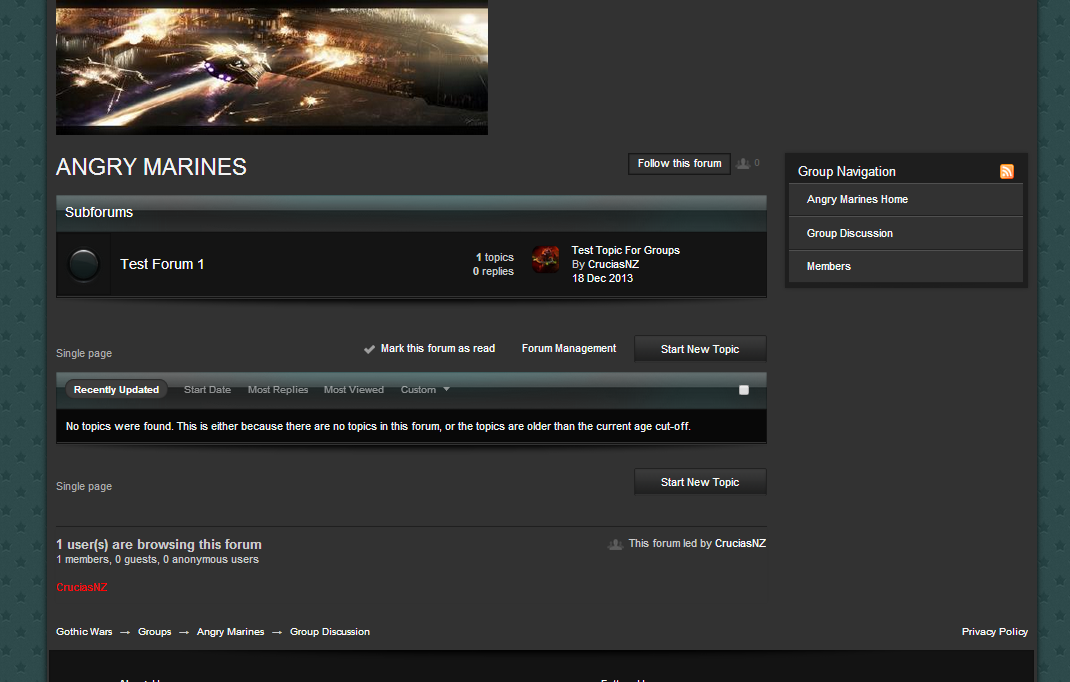
[/spoiler][/spoiler]
Note: Tapatalk cannot access Group forums because the app ignores the IPB Hook (plugin) system. Tapatalk users will be able to post normally in global areas.