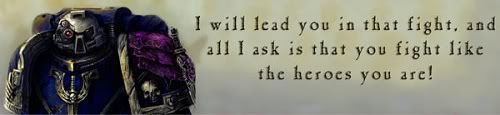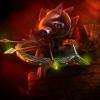First of all you need to open up VASSAL, open your module and click on file -> Preferences.

This will bring up a screen that looks like this.
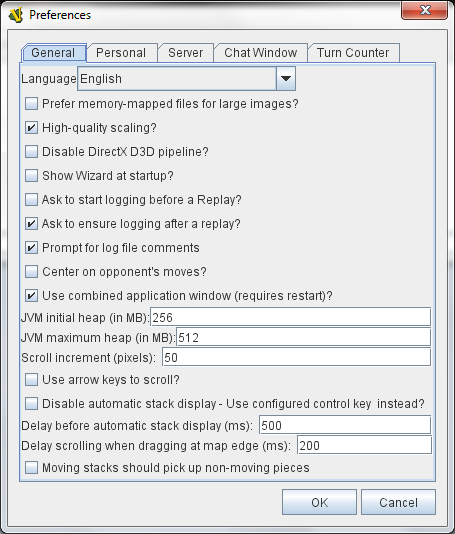
Click on the server tab of this screen and you will see you are default on public server. Click on Peer to Peer instead.
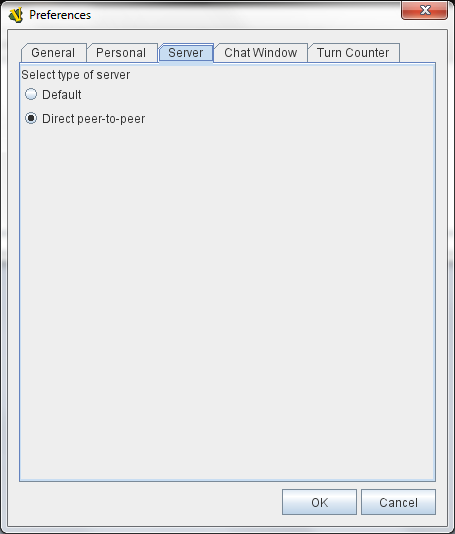
You then need to restart the module. Once you have done this you can click on the server expand button.

This will open a window on the right side of the VASSAL bar.

In this window you will see the room and your name. To play against somebody click on connect, located at the top of this new side window.

Once you have done this, the connect will be greyed out, but disconnect and Invite Player will be clickable. Click on Invite Player. You will get a window with an IP number.
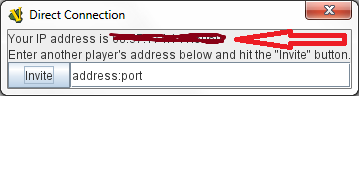
Jot this number down, because this is the number you will need to give to others to have them invite you. You can then invite or be invited and the game can commence.






 This topic is locked
This topic is locked