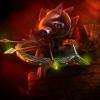This is ready to be released to the public. Note that only admins, moderators, and website subscribers will be able to log in.
Firstly, you need an XMPP compliant chat client that supports account creation. I recommend Pidgin (download it from http://www.pidgin.im/download/). I will be using Pidgin in this tutorial.
Your jabber username and password are the same as your forum username and password with one exception. If you have a space in your username, such as Domine Nox, you'll need to replace the space with an underscore (_).
When you fire up Pidgin, you get the Add Account window as follows:
On the Basic tab of the Add Account window. Enter the information as follows. Be sure to enter your FORUM Username and Password. Spaces aren't allowed in XMPP usernames so if your forum username has a space in it, replace it with an underscore (_). Be sure to enter your forum username into the Local Alias box also. This will make sure that other users will recognize you.

On the Advanced tab, enter jabber.gothicwars.org as the Connect server.

When you're done. Click the Add button. You will be asked to verify your password. Enter your password and click OK

You may be asked to verify the server certificate since it's issued for www.gothicwars.org. Go ahead and accept it, and you'll be ready to chat!






 This topic is locked
This topic is locked