Thanks to Apulo we now have the ability to display our Battle Tags on our postbits. It'll appear between your forum awards, and XBL Gamertag (should you have one attached).
Here is a brief guide (with pretty pictures!) on how to do it.
Step 1: Open Your UserCP

Step 2: Click "Update Battletag"
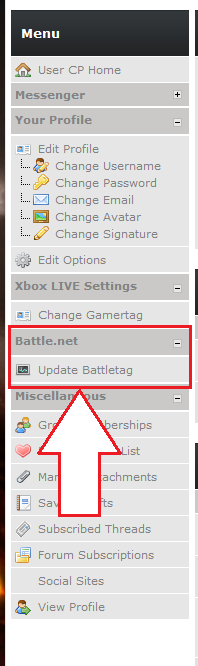
Step 3: Retrieve Your Battletag From Battle.net
www.battle.net
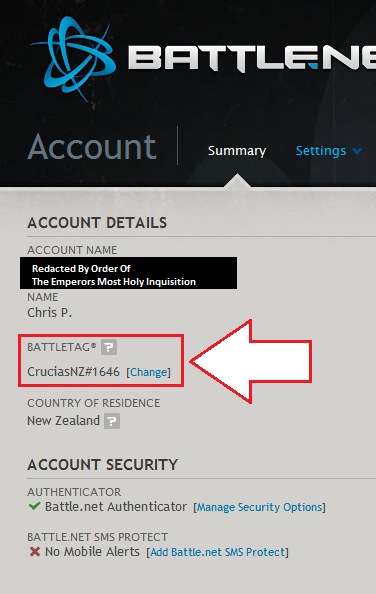
Step 4: Enter Your Battletag and Hit Update
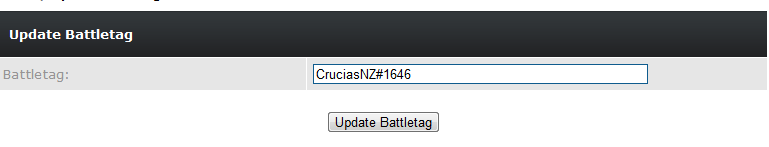
Step 5: Your Done - High Five!
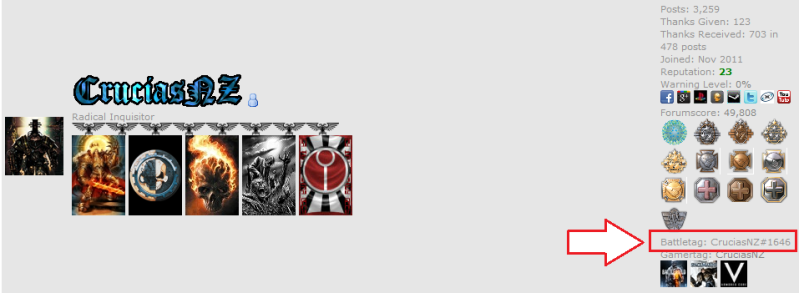





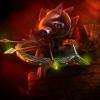
 This topic is locked
This topic is locked








