A lot of you have added your Steam account to this website incorrectly and therefore it is not working. This is a guide on how to do it properly.
Open Steam and direct it to the "Community" tab and hit the "View My Profile" option on the right.
Then hit "Edit My Profile" again on the right.
Scroll down until you find the image below and complete the box (which my name is entered in)
http://i74.photobuck...05/Forums/Steam
ID2.jpg
Next load this website and enter your UserCP and navigate to
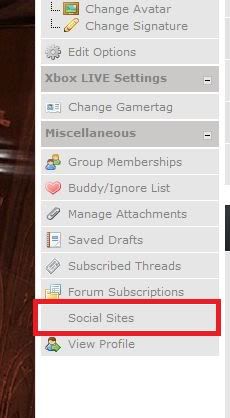
then enter the ID/Name you used in the first image

Alternatively you can directly link to the Social Site plugin through this link - http://gothicwars.or...ion=socialsites
Hope this helps you all!
Cru





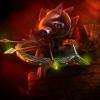
 This topic is locked
This topic is locked








