1: Click on your user CP

2: Hit "Change Gamertag"
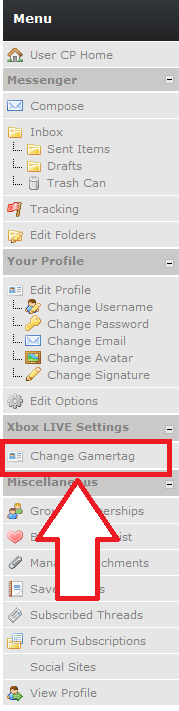
3: Enter and save your Gamertag

Then wait till the next update window for it to appear
Note: Due to code limitation, tags update once a day.
Steps to add people from website
1a: Click someones name either in Member Block on the bottom of the main page
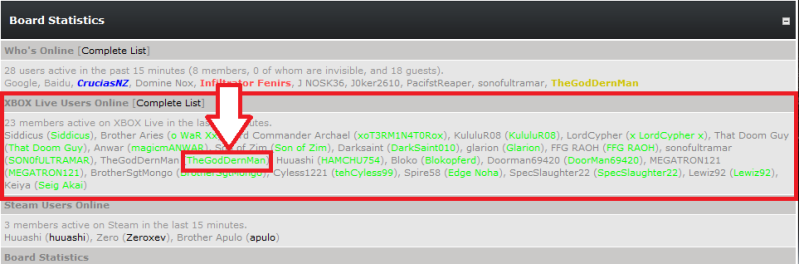
1b: Or click the Gamertag on their post headers
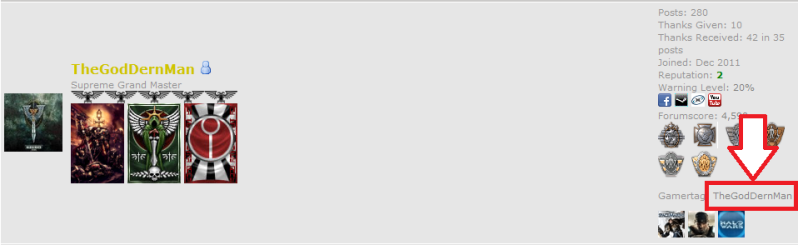
2: Login if prompted and click Add Friend
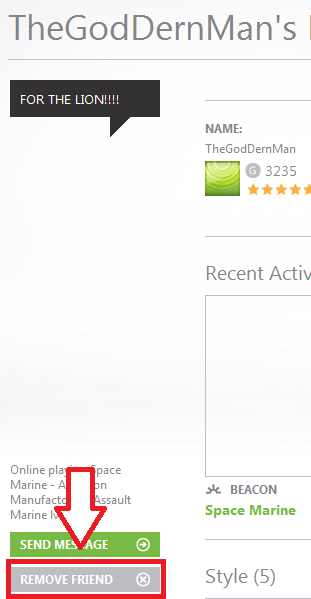
Note: This shows "Remove Friend" because Dern is already on my list.





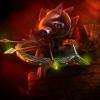
 This topic is locked
This topic is locked















