Our chat toolbar has the ability to do peer to peer chat, in a similar manner to Facebook chat. However in order to stop spammers, bots, and general morons abusing it, the system integrates into myBB's Buddylist system.
In order for members to see and open a chat with each other, they must first add each other to their respective Buddylists. Similarly, removing someone from a Buddylist will disable chat between those members.
Adding To Buddylist
Step 1: Open "UserCP"

Step 2: Open "Buddy/Ignore List"

Step 3 & 4: Type Name and Hit "Add"

Removal of Buddies
Step 1: Click Shown Symbol Left of Name

Using Chat
Step 1: Expand Chat List

Step 2: Click Desired Buddy

Step 3: Type In Box, Press Enter To Send






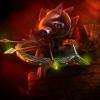
 This topic is locked
This topic is locked








