posting help
#1

Posted 25 April 2013 - 06:35 PM
i tried posting a picture from facebook but it came up as a red x:-/
also how do i post gifs? vulkan has apperently became very good at it and i would like to get back it him every once in a while
I do not forgive.
I am always watching.
Expect me.

#2

Posted 25 April 2013 - 06:37 PM
For example:
[img]http://suptg.thisisnotatrueending.com/archive/13552516/images/1295271855853.jpg
The above has double [img] and closing tags to show what you would have to do. One displays the picture and the other is extraneous.
If this wasn't what you were looking for then i'm sorry. Another solution could be that its possible private facebook photos don't allow you to link externally or something like that?
Check out the app called Verge I Created: http://goo.gl/OFW1yl. It's only for android now, but will be out for iPhone in the near future!
It essentially allows you to share your location with your friends, family, coworkers, etc through a group in the app. You can find everyone in your group's location by pressing a button (assuming they respond to the request), and plot it on a map. From there you are given a point that is equidistant from everyone. With this you can find a place to search for and meet up and send this location to everyone in your group telling them thats where you want to meet. There's no need to enter any addresses, and all you need to do is click a few buttons.
#3

Posted 25 April 2013 - 06:39 PM
I do not forgive.
I am always watching.
Expect me.

#4

Posted 25 April 2013 - 07:03 PM
Or you can save the image and reupload it onto imgur which gives you the code.

JC: 99% Anime, 1% hot gas
#5

Posted 25 April 2013 - 07:24 PM
For example:

Image url is: https://sphotos-a.xx...82010_407_n.jpg
Check out the app called Verge I Created: http://goo.gl/OFW1yl. It's only for android now, but will be out for iPhone in the near future!
It essentially allows you to share your location with your friends, family, coworkers, etc through a group in the app. You can find everyone in your group's location by pressing a button (assuming they respond to the request), and plot it on a map. From there you are given a point that is equidistant from everyone. With this you can find a place to search for and meet up and send this location to everyone in your group telling them thats where you want to meet. There's no need to enter any addresses, and all you need to do is click a few buttons.
#6

Posted 25 April 2013 - 07:41 PM
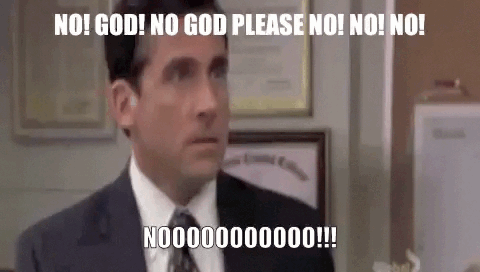
#8

Posted 25 April 2013 - 08:31 PM
Heres the most SIMPLE way you could do it:
Go to Google images.
Find an image you want.
click view full size/ view original image.
if all you see is that one image on your window, copy the link in the address bar and paste it into the [img][/img tags.

JC: 99% Anime, 1% hot gas
#9

Posted 25 April 2013 - 08:40 PM

Check out the app called Verge I Created: http://goo.gl/OFW1yl. It's only for android now, but will be out for iPhone in the near future!
It essentially allows you to share your location with your friends, family, coworkers, etc through a group in the app. You can find everyone in your group's location by pressing a button (assuming they respond to the request), and plot it on a map. From there you are given a point that is equidistant from everyone. With this you can find a place to search for and meet up and send this location to everyone in your group telling them thats where you want to meet. There's no need to enter any addresses, and all you need to do is click a few buttons.
#11

Posted 25 April 2013 - 09:37 PM
its only a matter of tine vulkan >
I do not forgive.
I am always watching.
Expect me.

#12

Posted 25 April 2013 - 10:01 PM
Only that it would likely have .gif at the end.

JC: 99% Anime, 1% hot gas
#13

Posted 25 April 2013 - 10:34 PM
Two Giratina are better than one.

Thanks to Astral Shadow of Serebii for the Signiture





 This topic is locked
This topic is locked












