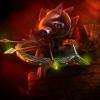Laptop running slow.
#2

Posted 29 May 2013 - 10:05 PM
You could also reformat if it is unbearable but make sure you backup your stuff before that.
Check out the app called Verge I Created: http://goo.gl/OFW1yl. It's only for android now, but will be out for iPhone in the near future!
It essentially allows you to share your location with your friends, family, coworkers, etc through a group in the app. You can find everyone in your group's location by pressing a button (assuming they respond to the request), and plot it on a map. From there you are given a point that is equidistant from everyone. With this you can find a place to search for and meet up and send this location to everyone in your group telling them thats where you want to meet. There's no need to enter any addresses, and all you need to do is click a few buttons.
#3

Posted 30 May 2013 - 12:32 AM
First check what Anti-Virus you have, if it's Norton or McAffee uninstall it. Then follow my list below without rebooting, do it in one big go.
Then download, install, update and run both of the below:
http://download.cnet...4-10122137.html
http://www.avast.com/download-software
Note: Spybot may want to run on startup, allow it and then reboot. This is the only exception to the no reboot rule.
Follow this by running a defrag on all your hard drives
http://windows.micro...-your-hard-disk
Now do this
Quote
Use the System File Checker tool (SFC.exe) to determine which file is causing the issue, and then replace the file.
To do this, follow these steps:The sfc /scannow command scans all protected system files and replaces incorrect versions with correct Microsoft versions.
- Open an elevated command prompt.
- To do this,
- click Start
- click All Programs
- click Accessories
- right-click Command Prompt
- click Run as administrator.
- At the command prompt, type the following command, and then press ENTER:
- sfc /scannow
Once this is done write down the names of any files which sfc could not fix.
If this does not fix it
Open task manager, locate the tab with CPU, Memory and HDD loading graphs and figure out which one is causing the slowdowns. Report back here and I'll guide you through more stuff.
Do Not XBL-Message or PM Me Website or Community Issues/Requests.
Use The Support Centre Instead!
#4

Posted 30 May 2013 - 12:40 AM

#6

Posted 30 May 2013 - 05:29 AM
Check out the app called Verge I Created: http://goo.gl/OFW1yl. It's only for android now, but will be out for iPhone in the near future!
It essentially allows you to share your location with your friends, family, coworkers, etc through a group in the app. You can find everyone in your group's location by pressing a button (assuming they respond to the request), and plot it on a map. From there you are given a point that is equidistant from everyone. With this you can find a place to search for and meet up and send this location to everyone in your group telling them thats where you want to meet. There's no need to enter any addresses, and all you need to do is click a few buttons.
#8

Posted 30 May 2013 - 03:26 PM
Quote
Fucking Chrome just crashed and deleted this big ass post >"<
First check what Anti-Virus you have, if it's Norton or McAffee uninstall it. Then follow my list below without rebooting, do it in one big go.
Then download, install, update and run both of the below:
http://download.cnet...4-10122137.html
http://www.avast.com/download-software
Note: Spybot may want to run on startup, allow it and then reboot. This is the only exception to the no reboot rule.
Follow this by running a defrag on all your hard drives
http://windows.micro...-your-hard-disk
Now do thisQuote
Use the System File Checker tool (SFC.exe) to determine which file is causing the issue, and then replace the file.
To do this, follow these steps:The sfc /scannow command scans all protected system files and replaces incorrect versions with correct Microsoft versions.
- Open an elevated command prompt.
- To do this,
- click Start
- click All Programs
- click Accessories
- right-click Command Prompt
- click Run as administrator.
- At the command prompt, type the following command, and then press ENTER:
- sfc /scannow
Once this is done write down the names of any files which sfc could not fix.
If this does not fix it
Open task manager, locate the tab with CPU, Memory and HDD loading graphs and figure out which one is causing the slowdowns. Report back here and I'll guide you through more stuff.
I prefer Microsoft security essentials over avast because avast will stop you from opening programs and will stop video games from connecting to the internet if you have not given it express permission






 This topic is locked
This topic is locked